加拿大移民局官网查询

以下是加拿大移民进度查询的步骤: 第一步:登陆www.cic.gc.ca网站上,然后点击English(英文版本),之后右边有个“check application status”链接,点击进入。 第二步:进入Check your application status页面后,在“What did you apply for?”这里的下拉框里选择“Immigration”,点击“Continue”进入下一页。 第三步:转入新的页面后,点击“Check your application”这一栏。 第四步:进入新页面的,在“ I have read, understood and agree with the above Terms and Conditions”前面打勾,再点击“Continue”。 第五步:进入了“Citizenship and Immigration Canada”页面,输入你的相关信息后,点击“Continue”就可以查询加拿大移民进度了。

要查询加拿大移民进度,您必须登陆加拿大移民局网站,网址:www.cic.gc.ca 。在整个审批过程中,CIC网站会显示您的加拿大移民进度的全部状态,请及时查看您的申请进度。现在小编就来为你介绍一下加拿大移民局官网查询的相关内容。
以下是加拿大移民进度查询的步骤:
第一步:登陆www.cic.gc.ca网站上,然后点击English(英文版本),之后右边有个“check application status”链接,点击进入。
第二步:进入Check your application status页面后,在“What did you apply for?”这里的下拉框里选择“Immigration”,点击“Continue”进入下一页。
第三步:转入新的页面后,点击“Check your application”这一栏。
第四步:进入新页面的,在“ I have read, understood and agree with the above Terms and Conditions”前面打勾,再点击“Continue”。
第五步:进入了“Citizenship and Immigration Canada”页面,输入你的相关信息后,点击“Continue”就可以查询加拿大移民进度了。
完成以上步骤后点“Continue”进入查询页面;加拿大移民进度的状态通常用数字代替,下面是这些数字的含义:
01 表示:已安排面谈。
02 表示:等待面谈,尚未安排。
03 表示:我处将与你联系。
04 表示:请与我处联系。
05 表示:已寄信给你要求补交材料(参照上述补充说明)。
06 表示:等待他方提供信息。请耐心等待。
07 表示:等待体检结果。
08 表示:已收到你本人或他方递交的材料,正在审阅中。
09 表示:等待建档。
10 表示:等待初审。
11 表示:我处将与你联系(参照上述补充说明)。
12 表示:申请档案正在审阅中。
13 表示:你的申请已审理完毕。结果将邮寄给你。
14 表示:你的档案尚在等待审理。
15 表示:要求你参加面谈。请亲自前来我处面谈。
16 表示:你的申请已有结果。请来我处领取,如希望邮寄,请通知我处。
17 表示:你的申请结果已邮寄给你。如果到此日期(参照上述补充说明)仍未收到,请与我处联系。
18 表示:我处在等待你的雅思考试结果。
19 表示:你已被列入面谈候补名单。
20 表示:按照你的要求,你的申请档案已被转移。
21 表示:你的体检表已于此日(参照上述补充说明)寄出。请尽快按要求进行体检
很多时候,查询加拿大移民进度出现的结果都是处于“IN PROCESS”的状态下,可以点击进入详细信息查询,但一般不会有特别的信息披露。
通过这篇文章的阅读,希望对大家都有所帮助,如果还有类似加拿大移民局官网查询这方面的问题,您可以继续阅读文章下方的相关阅读,也可以拨打我们的免费电话,邦海外专业的顾问一定可以满足您的需求。
- 加拿大境内旅游签转工签政策暂停后的影响,你了解吗?
- 一周热点| 美国叫停绿卡“大赦”,加拿大暂停境内旅转工,希腊移民9月新政延期无望
- “出国”关键词的搜索量再次暴涨,且不断刷新记录!
- 【重磅消息】加拿大移民部宣布:枫叶卡更换将有重大调整!
- 名额骤减?直接关停?为应对签证积压,加拿大移民局再次重拳出击!
- 重磅突发!加拿大移民再收紧:联邦SUV提高门槛,联邦自雇暂停申请!
- 又爆雷了?加拿大这省官宣减少25%移民配额!
- 2024加拿大联邦预算案出炉:向富人征税升级,多项福利升级,惠及各类人群
- 2024年Q1加拿大移民变政盘点!不确定因素增加,应尽早准备!
- 为什么那么多人移民加拿大?移民加拿大有哪些好处?
- 变政后首筛!加拿大萨省企业家移民直降30分!
- 加拿大移民|EE快速通道发布新一轮抽签549分,创2024年新高!
- 534分!加拿大EE最新抽分,居高不下仅降1分!2024年EE保持原有6个定向类别邀请
- 大力欢迎新移民的加拿大也变了?!三省纷纷宣布提高移民门槛!
- 注意!加拿大毕业工签限制令提前至5月生效,BC省省提名新政将于2025年1月起实施
- 一周热点|加拿大萨省创业移民突发变政,新西兰为中国移民申请人开绿灯,新加坡家办再添新福利
- 加拿大学签配额被砍至29.2万份!移民案件积压严重,IRCC亮出“改革方案”利剑!
- 一周热点 | 加拿大这类移民突发关停!澳洲修改入境规定!中国香港居民内地生活福利再+1
- 破纪录!加拿大2023年迎来471,550新移民,其中4万人来自中国!
- 移民无望了?突发!加拿大阿省暂停AOS机遇类雇主担保申请!












 移民
移民
 关于我们
关于我们
 沪公网安备 31010602006652号
沪公网安备 31010602006652号